Those who are guilty of desktop clutter, raise your hands!
Just like your home, your personal computer and your laptop need some good housekeeping and decluttering strategies.
A cluttered desktop usually results in:
• Sluggish response
• Slowed computer performance
• The feeling of disarray
• Increased stress while you search for something in all that clutter.
Your computer desktop is the first thing that welcomes you whenever you open your computer.
Having fewer icons is more pleasing on the eye and less stress for you to deal with.
Just like an untidy working environment affects productivity, messy digital files are just as unproductive, especially for those who spend their time in front of their computer the whole day.
So let’s reorder our space, create an organized desktop and take back control.
Tips To Purge Your Desktop From Clutter
1. Delete Unnecessary Clutter
Take a look at the files you’re hoarding.
Delete old, useless files.
Delete duplicate files or excess photos of last summer’s escapade.
Delete. Them. Now. 🙂
2. Create Folders
After completing step 1 you are left with files, documents and photos you want to keep.
Now it’s time to organise them in folders in different categories. It might look something like this:
- Photos 2010-2015
- Utility Bills
- School Information
- Sports
- Child #1
- Child #2
- Decoration Ideas
3. Create Subfolders
Inside each folder, create subfolders to further organize files.
So for example, in the folder Utility Bills, you can have sub-folders called:
- Water
- Phone
- Electricity
4. Use The Cloud
The cloud is one way to free your computer of space plus you get to access it anytime, anywhere.
If you’re unsure about the cloud and how it works, start here with The Beginner’s Guide To The Cloud.
5. Remove Unused Shortcuts
Having a whole bunch of shortcuts at the ready can be handy, but if you don’t use them it just adds to a cluttered desktop.
Access shortcuts through your Task Bar or through the Start menu instead of creating shortcuts in desktop.
6. Use Clean-Looking Wallpaper
If your desktop image resembles a Kandinksy painting then you might want to consider a more clean, clear desktop design.
One that is not messy to look at and pleasing to the eyes.
The concept of home decluttering and desktop decluttering reply on same principles. Have few sentimental attachments, move fast, don’t overthink and let it go!

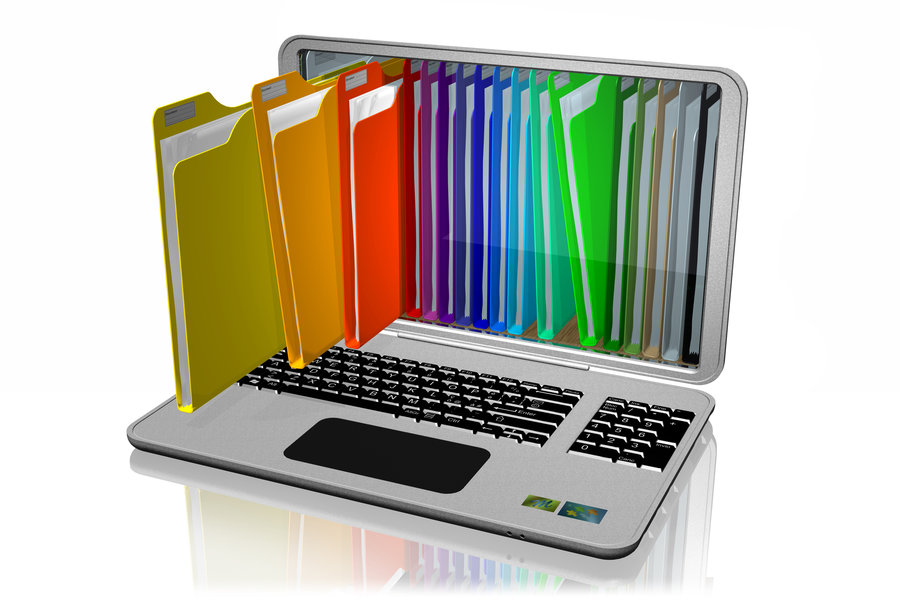
Thanks for sharing this idea. File managing is really important. You need to make indexing and arrangement of your files to find the particular file when required. Nice article.