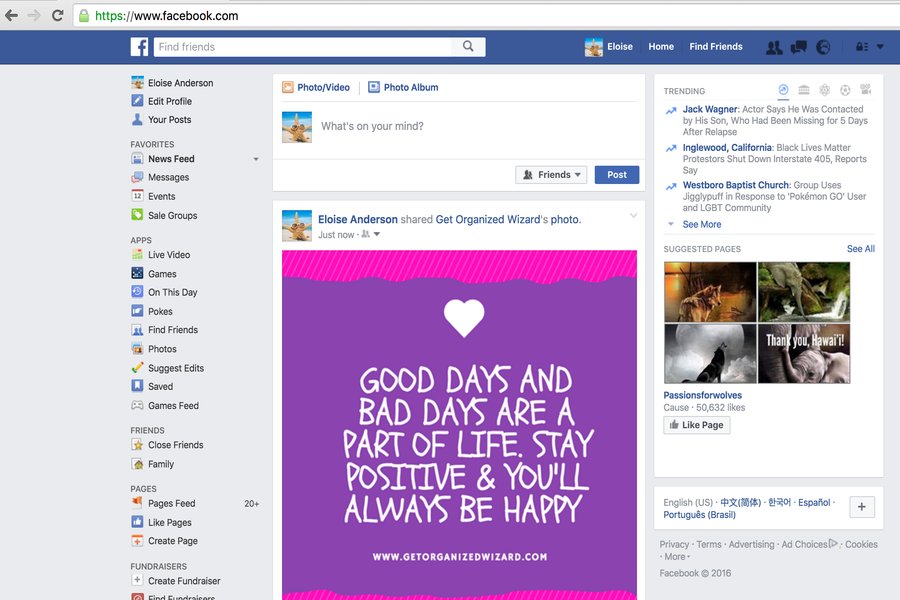Have you noticed that you are seeing less and less of some of your Facebook friend’s updates? Or you miss some posts entirely and only catch up out of chance?
Don’t worry, you’re not the only one. It seems that Facebook is forever changing its algorithm and the way it delivers the content you want to see, your friends update and even ads.
The easiest way to see what your friends (or groups you joined) are posting is to like, share or comment on their posts. Facebook identifies that this is a person/group you wish to stay connected to, and will show you their posts regularly. However not all of us enjoy liking, sharing or commenting on posts. So for those who are not actively engaging on our friends Facebook page, there are a couple of options.
Here’s the new and updated way to see more of the friends you want to follow.
How To See Updates From All Your Facebook Friends
Option 1: Choose Top Stories or Most Recent
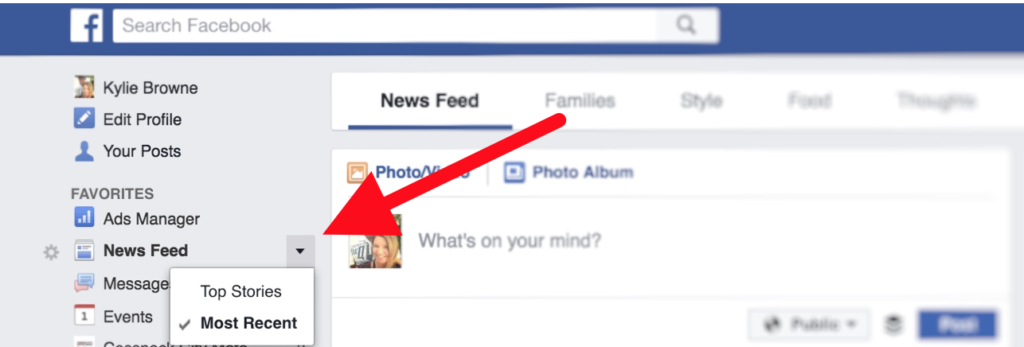
- Go to your home page on Facebook
- In the left, you’ll see Newsfeed with an arrow to the right of it. Click the arrow and you’ll see the option of Top Stories or Most Recent.
- Choose Top Stories for posts that are popular and based on Facebook’s algorithm, OR choose Most Recent for a chronologically arranged newsfeed.
Note: Top Stories will always be default so you need to change preferences every time you log in to your browser or use this simple redirect and bookmark it: http://www.facebook.com/?sk=h_chr
Option 2: Choose Specific Friends To Prioritize
Another option on your phone is to choose which friends’ update you would like to prioritize. You can add friends and pages you would like to see first.
- Go to your profile.
- Scroll down to Settings.
- Click and choose News Feed Preferences.
- Choose Prioritize Who to See First.
- You’ll be given options of friends profile and name.
- Choose and click a friend and you’ll see a star appear at the top of their bubble.
These friends will appear as top priorities in your newsfeed from now on.
We may not have complete control over our Facebook views, but we can do these simple things to see more of what we like.
If you’re wondering why you’re constantly seeing topics in your newsfeed that are of no interest to you, we have steps to fix that here. Check out our other blog in this series.