Email Preferences
You can control the emails you receive easily from your email preferences options.
At the bottom of every email you receive from us there is a link to your Unsubscribe options. The following is a screenshot example of an email you might receive:
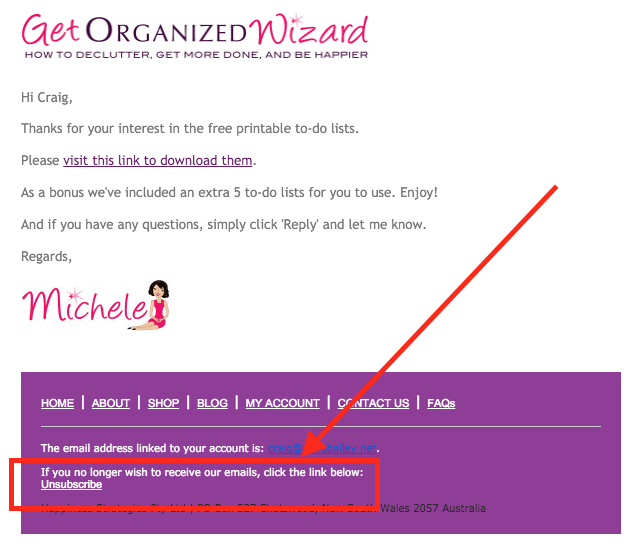
After clicking on the link you will be taken to a page like this:
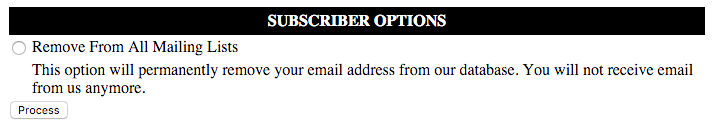
Simply choose to be removed from All Mailing Lists, or if you have selected specific email lists you will be given the choice to unsubscribe from individual email series, and the click the Process button.
The effect is instant and emails sent to you from us will stop immediately.
See also our Privacy Policy for further details on how we protect your details.
