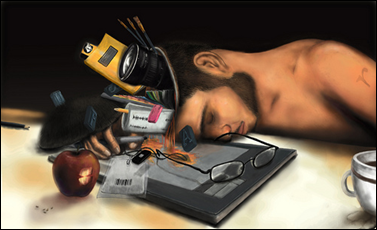
What do you do when you find a good site or blog online?
The problem with bookmarking in your browser, or using social bookmarking sites, is that you have to keep returning to your bookmarked sites and looking for new information.
A more time-effective strategy is to get updates and new information sent to you automatically.
How To Organize Online Information
There are usually several ways you can receive updates from a website or blog automatically.
1. Subscribe via RSS
 RSS stand for Really Simple Syndication – which is how the updates, or ‘feeds’ – are made available. You probably recognize the graphic.
RSS stand for Really Simple Syndication – which is how the updates, or ‘feeds’ – are made available. You probably recognize the graphic.
Your updates are deposited into a free ‘reader’ – here’s a list of the latest rss feeder apps. Email programs like Outlook contain a built-in RSS reader.
Thing is, you still need to go to the reader to view your updates.
2. Subscribe via Email
 Subscribing to a blog via email means each new post is emailed to you – it lands right in your inbox! Delivery is still by RSS, but you don’t need a reader.
Subscribing to a blog via email means each new post is emailed to you – it lands right in your inbox! Delivery is still by RSS, but you don’t need a reader.
For many people, this is by far the most convenient and time-effective way to stay connected with online resources they want to access.
3. Subscribe to a Newsletter
Many sites offer a newsletter in addition to RSS subscriptions. You receive different information in the newsletter – often tips, special offers or more personal updates. Check on the site for a description of the type of information included in the newsletter, if offered.
A few points on newsletters:
- Blogs and websites want you on their newsletter list (I know I do!) so they often offer an incentive to get you sign up (at the moment I’m offering a 72-page Organize Your Life & Goals Workbook). Be wary of the potential mental clutter of these freebies – and decide whether it’s genuinely worthwhile.
- Check that there’s a privacy policy that protects your contact details from being shared or sold to potential spammers.
- It’s required by law that an unsubscribe link appear at the bottom of every newsletter – but it’s also reassuring to be told before you sign up that you can unsubscribe at any time.
4. Follow on Twitter
 Increasingly, people are using Twitter to get their updates on all kinds of things.
Increasingly, people are using Twitter to get their updates on all kinds of things.
If you’re a twitterer, you can follow a site or blog writer and you’ll get links to their new posts and updates in your twitter stream.
You Can Afford To Be Discerning
There’s so much information out there, and a lot of it doesn’t add much value to your life. So choose carefully.
But when you do find something good, remember these convenient and time-smart methods for staying connected.

Pingback: dressagenews.com
Hi Rebecca:
Details for getting the diary are here:
http://www.getorganizedwizard.com/blog/2010/12/goals-priorities-diary-2011-get-your-free-copy-now/
If you have any issues they are likely addressed here: http://www.getorganizedwizard.com/blog/2011/01/goals-priorities-diary-free-offer-faqs/
It’s a download so you’ll receive it instantly. 🙂
i want to get 2 free diary but for some reason can not get it on the net.
Can you help me out there. Here is my email and home address to get it free i hope.
witchypoo92@live.com
rebecca coleman
1299 old eagle dr. apt.8
brunswick,ohio 44212
eu quero que voce venha ser meus amigos
Thanks for the info. I used to sign up for newsletter and just couldn’t keep up with all of the information. I’m much more discerning now. Really like your blog.
Thanks, AMy
You forgot this program-evernote collect info on the fly with the firefox and outlook plug in!
RT @MicheleConnolly: ★Information Overload: How To Organize Online Information★ http://is.gd/1CHsV
RT @MicheleConnolly: ★Information Overload: How To Organize Online Information★ http://is.gd/1CHsV
Get Organized Blog | Information Overload: How To Organize Online Information:
What do you .. http://bit.ly/9DGvJ