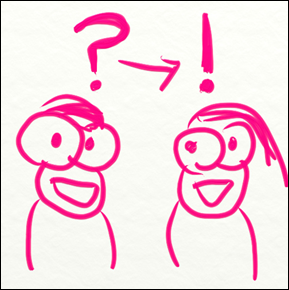 Welcome to Mission #5 of our 52 Get Organized Missions.
Welcome to Mission #5 of our 52 Get Organized Missions.
If you’ve completed the previous mission Get Organized Mission #4: Forgo The Freebies then give yourself a pat on the back!
This week’s task will help you save time and increase productivity every single day – simply by being smarter and more proactive in your routine verbal communications.
Your challenge this week is to spend 30 minutes creating simple templates or scripts for routine communications, such as:
– Receiving messages (your own voicemail)
– Leaving messages (other people’s voicemail)
– Delegating
It may feel a little foreign at first to be so clear-headed about something as squishy as, well, talking, but the benefits will convert you. Try it and see for yourself!
Note: The sample messages are only for ideas. Of course you’ll want to come up with something that suits your role and personality.
Remember – you only have to spend 30 minutes to complete the basic mission. If you want to go further check out the Extended Organizing Mission Options below.
Ready?
Get Organized Mission #5: Become a Smart Verbal Communicator
1: Streamline your own voicemail message (10 minutes)
Circumvent time-wasting telephone tag by recording a smart message for yourself.
The important elements are:
- Identify yourself -> Avoids messages not for you
- Ask the caller to specify what they need from you –> Lets you have the answer/info ready when you call back
- Ask the caller to clarify if you need to call them back –> Avoids wasted calls if their message is information only
- Give indication of when you will call back, if needed –> Avoids follow ups from the caller if, say, you batch-return calls on Tuesday and Thursday afternoons
- Ask for contact details –> Saves time and error
Sample message
Hi, Michele from Get Organized Wizard here. Thanks for your call.
Please let me know what I can do for you. If you need a return contact, please also leave me your phone number or email.
I generally return calls on Tuesday and Thursday afternoons, so let me know if you need me to contact you before then.
Thanks, and bye!
Dos & Don’ts
- Do smile while recording your voicemail message – callers will hear it in your voice. 🙂
- Don’t try to squeeze in too much. It will be confusing.
2: Write a script for leaving voicemail (10 minutes)
The same principles apply in reverse to messages you leave for others. Write yourself a simple script for leaving messages and leave it right by the phone, or on a post it to stick on your cell phone.
The important elements are:
- Identify yourself -> Don’t expect them to know it’s you
- Specify what you need from them –> Lets them have the answer/info ready when they call back
- Clarify whether they need to call you back –> Avoids wasted calls if your message is information only
- Specify if you need them to call back by a certain day or time –> Helps avoid your having to follow up
- Repeat your phone or email contact details –> Saves time and error
Sample message
Hi Brad – Michele from Get Organized Wizard here.
I’d like to move the conference from September 12 to September 19. All other details remain the same.
Please call me to confirm if that’s OK with you. I need to book by Tuesday morning so please get back to me before then.
My number is 555 5555. That’s 555 5555.
Thanks, Brad!
Dos & Don’ts
- Do batch your phone calls to save more time.
- Do consider leaving an email address if it’s easy to understand – and repeat it.
- Don’t leave your email address if it’s a mouthful. Stick to a phone number.
3: Write a script for delegating (10 minutes)
Streamlining your delegating communication can save time and radically improve the task outcome. It’s worth preparing a little template script for yourself.
The important elements are:
- Specify the task clearly
- Specify any preferences or special requirements
- Specify what to do if there are problems
- Specify the deadline
- Specify what to do when the task is complete
- Give them a chance to ask questions
Sample message
Percy, could you please move our entire conference booking from September 12 to September 19 and advise all attendees?
If possible I’d like the same menu, but if not make an alternative selection that you like.
If there are any problems get Sam to help – he’s well known at the venue.
I need this rescheduled and all attendees notified by Thursday’s meeting. If you could email me confirmation that it’s done by then, I’d appreciate it.
Dos & Don’ts
- Do type up step-by-step notes for more difficult delegation tasks. It will take longer the first time, but make life much easier in the future.
- Do address what should be done if problems arise. Delegation often fails because a task gets stuck. Provide a what-to-do-if safety net.
- Don’t assume no news is good news. Specify what should happen when the task is complete, especially if you’re delegating to a new person.
Extended Organizing Mission Options
Want to go beyond this 30-minute organizing mission?
- See if others in your office or business want to join you in planning smarter verbal communications. The whole team will enjoy time and productivity gains.
- If you have kids, teach them to be informative in their messages and texts by including details like where they are, what time they need to be picked up, etc. You’ll be showing them how to be proactive communicators.
- If you send many similar emails or email replies, prepare a few template emails and save them into your drafts folder. Then you have a starting point for your regular missives.
Ready, Set, Go!
Remember – move quickly, act fast, don’t overthink.
Before You Go – Please Check In
You’re now accountable to your organizing mission-mates! Once you’ve completed this week’s Get Organized Mission please add a comment to let us know you’ve done your assignment and you’re keeping your commitment.
And see you back here next week!
Update
You can get your weekly organizing mission delivered to your inbox.
Click here to sign up for 52 Organizing Missions.
Image by Torley

Done!
Done! I’ve always had a good personal phone manner, but I realized that by changing my voicemail message I’m circumventing other people’s communication skills (good or bad) by giving them almost a list of things they need to say after the beep. Great stuff.
mission # 5 completed. I haven´t got a voicemail on either cell phone or house phone, but I have decided to leave a message next time I get to an answering machine. I have never liked doing it, but now I know how to be clear and specific and it will probably feel easier now that I have thought it through. I will have this mission in mind for when I go back to work in august. I think it will be more useful for me there.
@Abigail: I love refreshing my messages every now and then. 🙂
Finished! It was fun and much needed to record a new voicemail message. 🙂
Yep, this one not really a problem for me but I registered the tip for creating template emails and have already got one organised. I plan to think about which work responses I can do this for during the week. I spent half an hour going through some old financial paperwork instead and have a carrier bag full of junk for the recycling tomorrow. Good!
No need for this one. I know how to use the phone properly.
Done
Done!
Mission #5 finished. I’m realizing that I’m more organized than I thought. Onward!
0 minutes on this one – not a problem for me.
It’s all done! :}
Done!
I’ve written out both my formats, now that I have my cellphone back from the repair place I will change my voicemail message. Will be so nice to not hear confusion from people phoning about my children!
Changed all my voicemail greetings and now have a solid plan for leaving future messages. Now if I could just find someone to delegate to…
done
Okay, this one is done and under control!
Great exercise. Turned out to be a lot easier than I thought. Thanks a lot 🙂
I loved the deligation script ,it will work great to get my gkids to leave all info needed when they need picked up . I finished my phone message both home and cell.
This one really caused me some anxiety! I spent my 30 minutes checking voicemails. I know. Crazy. But I had to start somewhere! I have way too many old messages that I keep saving at the expiration because I never have a pen handy. Note to self: never check voicemails while driving again! I literally use one phone, my cell. It serves as my home phone and also serves as my office phone that I use to work from home (2 part time jobs). Then there’s the physical office line that I rarely use, so I tend to forget to check the messages! So, after much procrastination, I had to sort back through old messages, listen to all the new ones, jot down pertinet info, handle, and delete the rest. I dread changing my generic voicemail and writing the scripts, but I know I need to do it! I’ll have to work on an extended mission to complete the actual mission… pitiful! 🙁