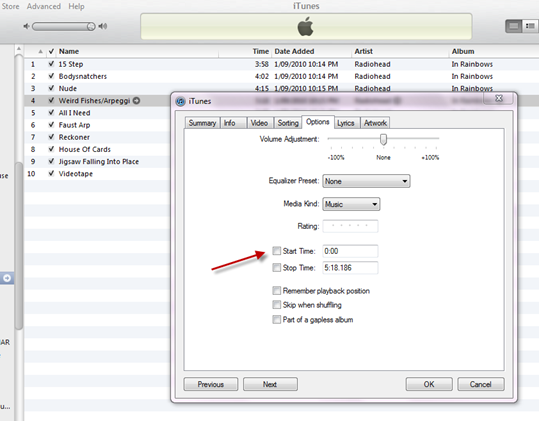 Is there an annoying intro on a song you love, or a DJ voiceover you want to lose?
Is there an annoying intro on a song you love, or a DJ voiceover you want to lose?
Well, you no longer have to suffer irritation every time you listen to the track. Here’s how to cut out that annoying intro – and it will take you less than 30 seconds.
How to Cut an Annoying Intro out of a Song
- In iTunes, right-click on the song
- Select ‘Get Info’
- Choose the ‘Options’ tab
- Enter a new ‘Start time’, eg 0:15 if you want to cut out the first 15 seconds.
Voila! The track will now start 15 seconds in. Double-click the track to hear for yourself. 🙂
If you’re not sure how much to cut out, play the song in iTunes and note the time at which the good part starts.
Anytime you want to revert to the old start time, just repeat the steps above and set ‘Start Time’ to 0:00 again.
What if you don’t like something at the end of a track? Then change the ‘Stop Time’ in step 4.
PS I love all of Weird Fishes. Just used that song because it’s what I’m listening to as I write this post. 🙂

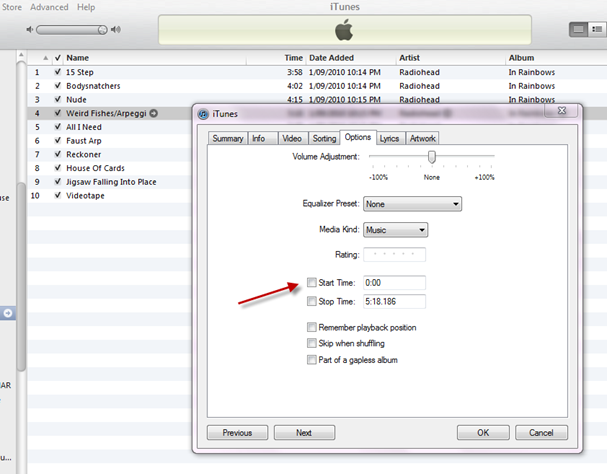
Pingback: How to Trim the Start of a Song in iTunes
@Felix: I think you’ll have to repeat the process for each song. M 🙂
Hi, What if I want to do that to multiple songs in itunes?
How to Cut an Annoying Intro out of a Song http://bit.ly/cBzeQd
How to Cut an Annoying Intro out of a Song http://bit.ly/cBzeQd
RT @MicheleConnolly How to Cut an Annoying Intro out of a Song http://bit.ly/bIimPK