As a busy mom or dad with work and a household to take care of, there are times that you may have missed your monthly bill due dates. Add to that the everyday distraction you get from home and work and other errands that you need to do with your kids.
Late payments can be an issue because it can cost you more and may affect your credit standing if you do not adhere to the payment schedules. Fortunately, these two issues can be resolved with the right steps. If there’s not enough money, it’s necessary to have a stricter budget and avoid any unnecessary spending.
For the forgetting part, you’ll need to have an organization system in place to check and remind yourself of your monthly bills. Whatever the reason is, the simple tips below will be able to help you start organizing your monthly bills.
1. Organize Your Paper Bills
If you receive paper statements, don’t just throw them in a pile to look at later. Once you receive it, open them up and check the due dates. Arrange them according to the due date. All the paid bills should be filed in a separate folder as a reference in case of any payment disputes.
2. Pay Your Bills A Soon As You Receive Them
If you keep forgetting about paying your bills, one of the best courses of action is to pay them as soon as you received them. This way you will not stress out about remembering your payment due date and this will eliminate late or missed bill payments.
3. Use A Bills To Pay To-Do List
This is another sure way of eliminating late or missed payments. Establish a to-do list for tracking your payment schedules and due dates and then cross them out or put a check once you’ve accomplished each payment. It’s also a good way of constantly reminding yourself of any pending payments if you put the to-do list in a place you will definitely see it, like on the fridge or on your desktop.
Below is an example of The Bills To Pay to-do list by Get Organized Wizard. This list is interactive and is free to download and print.
Step-by-Step Guide To Creating and Using the Bills To Pay To-do List
Step 1: Download the Bills to Pay To-do List PDF
The Bills To Pay To-Do List is one of our productivity lists offered as a free printable and interactive to-do list.
Click here to download the Bills To pay to-do list

Step 2: Choose How To Use The To-do List (22.26)
You can either:
- Click on the Bills To Pay To-Do List (22.26) in the PDF list and then print it out.
- Click on the Bills To Pay To-Do List and type in the bill name in the first row and the due date in the second row according to its importance or the due date. Tick or cross out after paying for each bill. Save the PDF after you’re done.
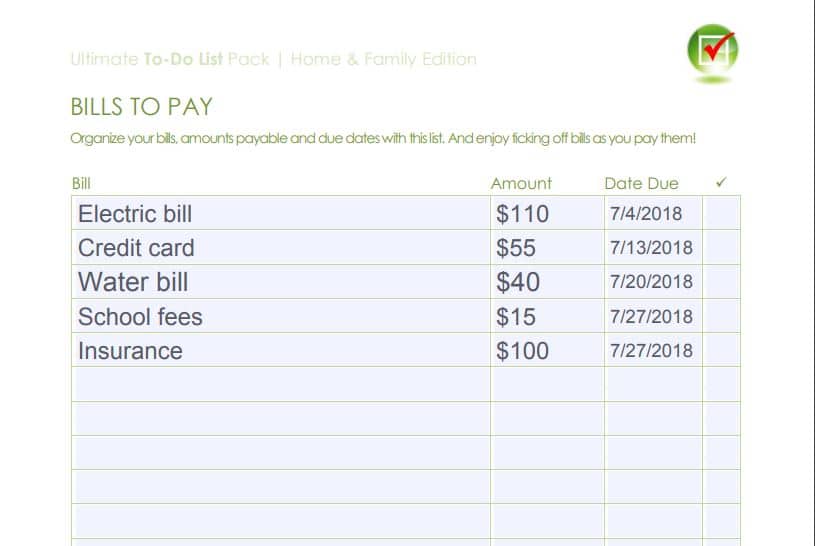
FREE Printable To-Do Lists for Work
To help you get started, click here to download the free, interactive to-do lists, including Bills To Pay to-do list.
Click here to get you started with your to-do list.


These are the list of apps which helps us to pay different bills online and saves our time. Thanks for sharing the list of apps. You can get full detail, how to use these apps and utilize, which apps are supported in which platforms.