Have you been following along with me as I’ve decluttered, streamlined and organized my inbox and desktop? Feels pretty good, huh? Today I continued my computer-simplifying project by cleaning up my computer applications. I was going to do folders and filing today, but I realized it made sense to know what software programsI’d be using before I organized my files. So programs have taken precedence.
How I Streamlined My Computer Applications – With Organizing Tips For You
1. I Moved Applications I Don’t Regularly Use Off My Dock
On a Mac the Dockis usually at the bottom of the screen.

On a PC you might have your most-used programs on your Start Menu (launched from your Start Button) or Task Bar(sits along the bottom of your screen). I dragged off several programs that I no longer use much.
Organizing Tips:
- Save this valuable screen real-estate – as well as mental space – for the applications you use most.
2. I Deleted Applications I No Longer Need Or Use
I had downloaded a few apps that I didn’t end up using, and I also had a few programs that I’ve now replaced with others I like better.
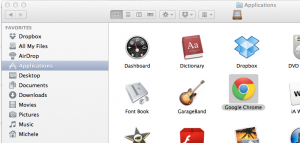 So I discarded the applications that no longer made the grade.
So I discarded the applications that no longer made the grade.
Organizing Tips:
- If you use the programs on your computer then you may not need to do anything here. But if you have programs not opened since 2007, then it might be time to get rid of the clutter and clear some space.
3. I Downloaded New Applications
I’m pretty happy with my software tools at the moment, so all I needed was the latest OS X upgrade. I’m so looking forward to playing with it tomorrow!
Organizing Tips:
- I don’t recommend getting new software for the sake of it – it costs money, time, space, and brainpower.
- Weigh the likely gains in productivity, effectiveness, and enjoyment against the time and mental cost of learning and becoming proficient in a new system.
- Only invest time and money in new software that you think will make an overall improvement to your business and/or personal life.
Your Turn!
Do you need to tidy up your dock or start menu? Do you want to delete, replace or add applications? What else needs attention, software-wise, on your computer?
See You Next Week
I’m out of the office for a few days and will resume my computer-organizing project next week. I hope I’ll see you then! PS Don’t miss the rest of this series! You can get my posts by email. Just enter your email and hit Subscribe Now at the top-right of this page.

You’re making me want to convert to Apple!
LOL Amanda! I love it! <3
As my Notebook is fairly new, I try to watch which programs I get or download. If a program does not work the way I want it to, I delete or uninstall immediately. I just don’t want to clutter up this machine!
That’s a really good habit Anita. Most clutter problems happen because we get overwhelmed by other things, and don’t get around to getting rid of what’s not needed.
I replaced my home laptop a few months ago, and just made up files & folders as I went along. Rookie error – now I can’t find anything, and half of it is in disorganised chaos. My work PC is ok, though there’s a lot of stuff in my personal folder that I need to go through.
Program-wise, my laptop is ok on that front as I haven’t bloated it with loads of things (on account of it only being a few months old). But my folders actually give me The Fear to look at and deal with, so I think I’ll need to sit myself down with a cup of tea & my notepad to plan out where I want things before I start moving things around.
Loving this series, you always seem to know what I need to be doing to sort my life out! Thanks Michele 🙂
Hey there Nikki! I’ll be doing my own folders and filing next week and will share some strategies for dealing with The Fear. LOL! At least with a new-ish computer you won’t have TOO much work to do… Maybe? So glad you’re liking the series. Thank you for participating. 🙂
An online Computer Science .
Degree opens up a world of opportunity for any individual. Computer science is fast becoming one of the most important areas of science and the amount of money within the industry is ever increasing. Once an online computer science degree is completed your job opportunities will be near endless. http://www.startechdnj.blogspot.com the ability to obtain such a valuable degree from the comfort of your own home is an added bonus and should make the idea of obtaining an online computer degree irresistible. The best degree granting based programs in computer science are at MIT, Cal tech, and Stanford University. There are several online and vocational schools that also offer strong Computer Science programs including ITT Tech, University of Phoenix, and Decry. The world needs people to run and work these computers and that is where computer science comes in.
An online Computer Science .
Degree opens up a world of opportunity for any individual. Computer science is fast becoming one of the most important areas of science and the amount of money within the industry is ever increasing. Once an online computer science degree is completed your job opportunities will be near endless. http://www.startechdnj.blogspot.com the ability to obtain such a valuable degree from the comfort of your own home is an added bonus and should make the idea of obtaining an online computer degree irresistible. The best degree granting based programs in computer science are at MIT, Cal tech, and Stanford University. There are several online and vocational schools that also offer strong Computer Science programs including ITT Tech, University of Phoenix, and Decry. The world needs people to run and work these computers and that is where computer science comes in.