Managing a business or working from home means you probably have to deal with a lot of paperwork and paper clutter. One of the best ways to reduce this clutter is to go digital whenever possible.
1. Do You Need to Scan All of Your Documents?

Scanning all of your previous documents can be time-consuming. Whether you want to do that depends on your business. If you need a consolidated method of managing your files, there are some advantages to scanning documents. For one, documents that are scanned in can be read through OCR, which means they’ll be searchable and easily archived.
However, if you don’t need to scan all your previous documents, you can instead start processing documents that come in. Choose a date: after that date, documents that come in will be digitized rather than kept in paper.
2. Talk to Your Business Partners, Clients, and Colleagues

Make sure that everyone around you knows that you’re transitioning to digital and would prefer digital documents rather than paper clutter. Switch over any account statements, such as bank accounts and bills, to paperless billing rather than mailed, paper billing. Both of these things will reduce the amount of paper that’s coming in.
Ideally, you should have all documents coming to you digitally, through email and through your document management system. Paper documents can be archived or scanned depending on their importance.
3. Go Through Your Existing Paper Clutter
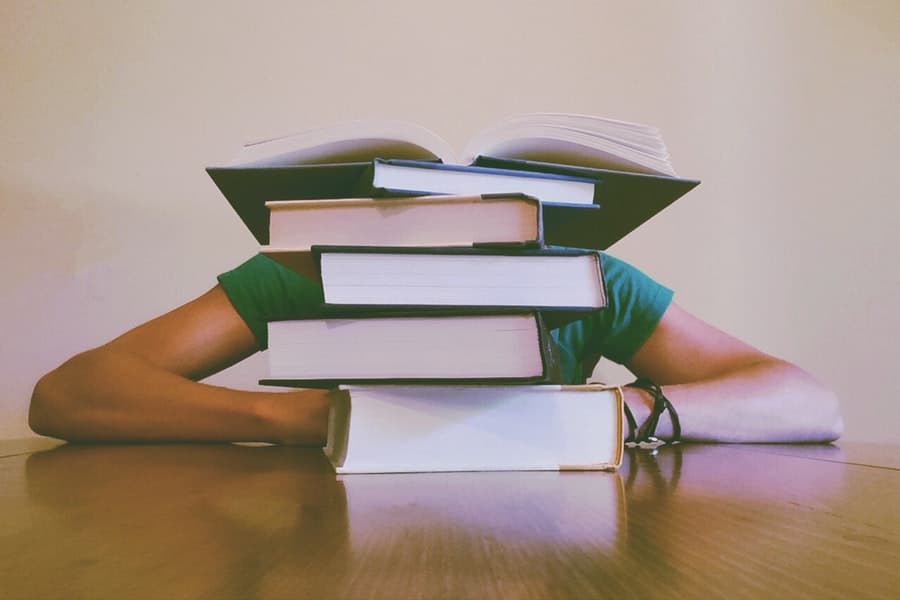
Your existing paper is still going to need to be organized. Sort through the clutter that you have and categorize them. Important client documents, invoices, proposals, contracts, brochures, and more can be categorized. Anything that isn’t particularly important can be thrown away. Anything that is no longer current or relevant can also be tossed.
Originals, anything with signatures, and so forth can be kept in a special folder. And again, you may find that digitizing everything that you have, to create a single consolidated location for everything you need.
4. Create an “In” Tray
An in-tray can store your paper documents until you’re able to digitize them. While you may make as much as you can digital, it’s likely you’ll still get paper documents in. This will let you reduce your clutter until you can get around to digitizing.
Clear out your in-tray once a day or once a week, to reduce the chances you could fall behind. The longer your documents linger, the more likely it is that something important could get missed.
5. Invest in the Right Technology

There are many apps and software solutions that offer digitization. Some of them just create an image of the file. Others go farther, with character recognition, automatic categorizing, and tagging. It depends on the amount of data you’re regularly processing.
If you need to process large volumes of data, you may want to invest in a more robust software solution. Automatically categorized and tagged documents will be easier to go through.
6. Get the Rest of Your Company On-Board
Digitizing all the files in your company is an excellent way to improve productivity and efficiency. If you’re already going through these steps on your own, there’s no reason you can’t pitch it to the rest of your business. If everyone is using a single, consolidated document management solution, then they’ll be able to reference and archive the same digital files.
Digitizing isn’t just good for clutter: it’s good for the environment. By trading digital files rather than paper files, you’ll be able to reduce the amount of paper waste around your office. The greater the level of adoption, the more green your business will be. For more information about office organisation, both for home offices and offices at work, follow Get Organized Wizard.

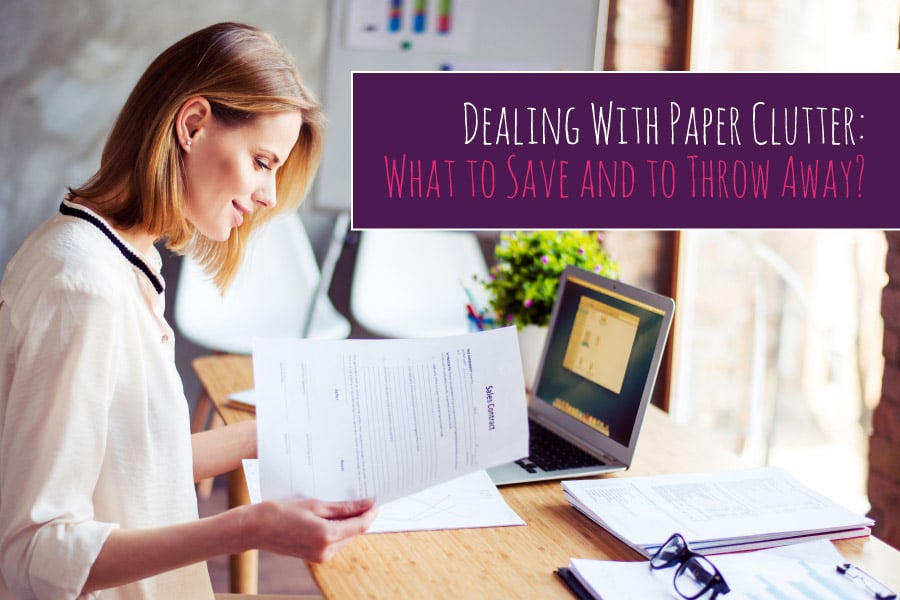
Pingback: Practical Downsizing Tips for People Who Move Frequently – Youngstars Moving & Delivery
Pingback: Practical Downsizing Tips for People Who Move Frequently - Youngstars Moving & Delivery