You sit down to work, but first you need to clear off your desk (which you also sometimes need to use as a table). You remember that the laundry has to get done — and as you exit the laundry room, you also get distracted by the dishes. By the time you get back to work, you’re in a Zoom meeting. You’ve accomplished nothing, but you’ve been “at work” the whole time.
How do you manage a work-from-home workload when you’re also managing your home workload? How do you separate them, and how do you stay on task?
It’s harder than most people think. But there’s a great deal you can do to make it manageable.
1. Keep Your Work Hours
Most people think of flexible work hours as one of the greatest benefits of working from home. It’s a fantastic idea: have some breakfast, do some work, read a chapter of an exciting novel, do some more work… But the truth is, flexible work hours is actually one of the most major downfalls when working from home. Too much flexibility becomes a liability.
It’s better to set work hours, even if those work hours are quite generous themselves. Consider blocking time out, such as four hours for work, two personal hours, and another four hours for work. That will give you the feeling of freedom while still remaining structured.

2. Make it a Priority to Prioritize
At the beginning of the day, make a list of all the tasks you have to complete. At the end of the day, make a list of the tasks you need to do tomorrow. This is part of practicing mindfulness: it reminds you of what you have to do, so it’s on your mind.
The human brain isn’t always setup to track a ton of different tasks, and that’s where things get confused. Even if we intellectually “know” we have to do something tomorrow, it’s really easy for it to slip our minds. But if we prioritize regularly, we can do a lot better.
3. Get Your Family on the Same Page
Every time someone is interrupted, it takes them a few minutes to center themselves and start working again. But if you work from home, you already know this. People have a tendency to think that people “working from home” are available for a multitude of different tasks, and it just isn’t true. Make sure your family knows that when you’re “working,” you’re working!
It can help to have a visible signal that you’re working so people don’t forget. Close your office door. Put on headphones. Anything to counteract the general chaos of the day.

4. Avoid the Temptation to Overreach
If you’re working from home, chances are you’re feeling a lot better. No more commute. No more expensive lunches out. But that can cause people to fall into a trap: taking on way more work than they can really handle.
Periodically assess whether your workload feels hard because it’s just too much. If you’re currently working ten hour days at home, you’ve probably taken on a little more than you can chew. If you’re a supervisor, don’t be afraid to delegate. If you’re not, don’t be afraid to say that you’ve taken on too much.
5. Work on Your Workspace
Sometimes a workspace just doesn’t feel efficient enough to get anything done. If you’re constantly struggling with your workspace, you may need to renovate. Consider whether you have enough storage, whether everything you need is in reach, or whether you find yourself frequently sorting through things and trying to find out where everything is. It’s possible that it isn’t your work that’s frustrating you: It’s your location.
Your workspace matters. You shouldn’t be trying to get your job done on a dining room table. You need a dedicated workspace that works for you, including an ergonomic desk, functional keyboard, and comfortable chair.

6. Stay on Task
Both in-person and digitally, you need to minimize interruptions. Consider software that can keep you focused, such as software that will keep you off social media during your work hours. You can also consider apps such as the “Pomodoro Method,” which break your day into working segments and relaxation segments. Staying on task is a habit, and it’s something that you need to build over time. But using the right productivity methods will help.
Work from home “overload” can be temporary. If you’ve just started working from home, your workload may feel insurmountable. But it could just be adjustment. Consider taking the time to get organized today, with tips from your friends at Get Organized Wizard.

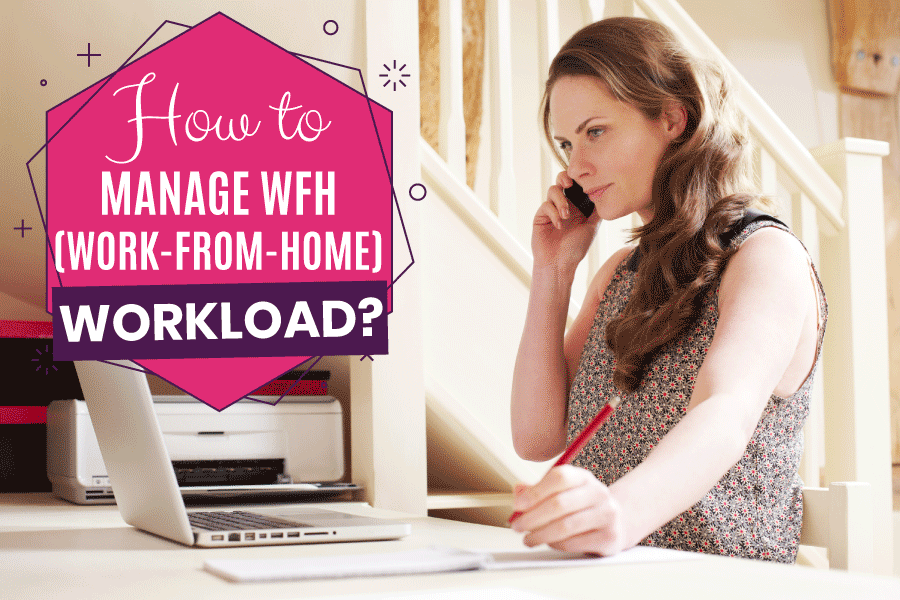
Pingback: Hybrid Work, the Newest Trend: How to Manage Workload Away From the Office - Cotribune
Pingback: Hybrid Work, the Newest Trend: How to Manage Workload Away From the Office - Cotribune
Use tools. I find it especially helpful when working from home. I use kanbantool.com , and I’d recommend it to everyone as it’s very good. Thanks to it, I’ve become a lot better at managing my tasks. I also waste less time, which is great.
During work from home, it is really hard to manage everything. And yes, when I start my day, I also make a list of priorities that help me to manage and complete my work before the time. Thanks for sharing this guide, It was a great read.
Love this! Thank you for sharing!
Here are a few tips that I followed ever since the epidemic started.
1. Do not work in your bedroom. Often I find myself sleeping instead of working when I’m in the bedroom. I recommend you move somewhere that has a desk, good lighting, and no bed.
2. Set a schedule. This is very important. You should keep a clear schedule to track your progress. My colleagues and I use Quire to collaborate on our projects. This helps us assign individual tasks to different people and also check if the progress is going well. It also has reminders so that we can know clearly when the deadline is.
3. Start work the same time you would normally enter the office. This helps you maintain your original routine, and also stop you from slacking off.
4. Take breaks. Taking breaks help you clear your mind and stay focused, I usually take a break after two hours of working non-stop. I would go make a cup of coffee, let my dog out to the backyard, or throw a few hoops before I get back to work.